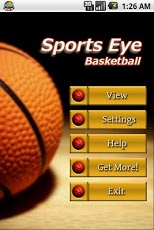Sports Eye - NCAA 1.0.1
Paid Version
Publisher Description
Follow the engaging and thrilling events of College Basketball throughout all seasons especially March Madness right from your cell phone and get News, Expert Opinions, Players’ updates, Live Scores, Bracket and Schedule of Play.
*SPECIAL OFFER FOR MARCH MADNESS SEASON!!! GET THE FULL VERSION IN TAKE-AWAY PRICE. DOWNLOAD NOW!!!*
Sport Eyes - NCAA Features:
• Configurable News Sources: Why look for reliable news sources when we are doing it for you? Now select from various available sources that bring authentic and up-to-date information on your fingertips
• Configurable Blogs Sources: Select from a list of college basketball experts to know their opinions through their blogs
• Follow Players: Now follow all your favorite players in one single interface. Players include Adonis Thomas, Austin Freeman, Brandon E Knight, Deuce Bello, Dexter Strickland, Jared Sullinger, John Henson, Johnny O'Bryant, Kendall Marshall, Kenny Boynton, Korie Lucious, Kyrie Irving, Larry Drew II, Leslie McDonald, Marcus Morris, Mike Gilchrist, Mike Rosario, Nolan D. Smith, Quincy Miller, Rakeem Christmas, Reggie Bullock, Scottie Reynolds, Seth Curry, Shabazz Muhammad, Terrence Jones
• Track Scores, Schedule of Play and Bracket: Never miss a match now when you can remain updated from your cell phone
• Customizable News Alerts Notification: Want to know the news as it arrives? Simply enable the notifications in background sync and get the alerts on your device
• Facebook Sharing: Let people know about the story by simply selecting and posting in on Facebook through easy-to-use interface
• Home Screen Widget: Stay updated right at your home screen through a beautiful widget (Available in Full Version)
• Configurable Background Sync: Be up to date through the background sync component. Configure how often you need updates from your news sources
• Offline Viewing: View stories on-the-go even if you have lost the internet connectivity. Sports Eye keeps stories in its storage to let you use the application in offline mode
• News Sources: ESPN, CBS Sports
• SD card installation supported (Froyo and Gingerbread): No more space on your phone? Now you can move the application to the SD card to free space on your internal storage
• Intuitive Switching Interface: Switch through news, blogs, scores, players, schedule by simple control And much more….
Keywords: Sports, Basketball, News, Blogs, Live Scores, College Basketball, NCAA, Draws,Schedule, Adonis Thomas, Austin Freeman, Brandon E Knight, Deuce Bello, Dexter Strickland, Jared Sullinger, John Henson, Johnny O'Bryant, Kendall Marshall, Kenny Boynton, Korie Lucious, Kyrie Irving, Larry Drew II, Leslie McDonald, Marcus Morris, Mike Gilchrist, Mike Rosario, Nolan D. Smith, Quincy Miller, Rakeem Christmas, Reggie Bullock, Scottie Reynolds, Seth Curry, Shabazz Muhammad, Terrence Jones, March Madness, Big Four, Basketball Championship, Division I, Division II, Division III, Big Dance
About Sports Eye - NCAA
Sports Eye - NCAA is a paid app for Android published in the Health & Nutrition list of apps, part of Home & Hobby.
The company that develops Sports Eye - NCAA is eXcelarz Interactive. The latest version released by its developer is 1.0.1. This app was rated by 1 users of our site and has an average rating of 5.0.
To install Sports Eye - NCAA on your Android device, just click the green Continue To App button above to start the installation process. The app is listed on our website since 2011-03-12 and was downloaded 9 times. We have already checked if the download link is safe, however for your own protection we recommend that you scan the downloaded app with your antivirus. Your antivirus may detect the Sports Eye - NCAA as malware as malware if the download link to excelarz.apps.sportsEye.Basketball.ncaa is broken.
How to install Sports Eye - NCAA on your Android device:
- Click on the Continue To App button on our website. This will redirect you to Google Play.
- Once the Sports Eye - NCAA is shown in the Google Play listing of your Android device, you can start its download and installation. Tap on the Install button located below the search bar and to the right of the app icon.
- A pop-up window with the permissions required by Sports Eye - NCAA will be shown. Click on Accept to continue the process.
- Sports Eye - NCAA will be downloaded onto your device, displaying a progress. Once the download completes, the installation will start and you'll get a notification after the installation is finished.